|
|
|
|
|
|
|
|
|
|
|
|
|
|
|
|
|
|
|
|
|
|
|
|
|
|
|
|
|
|
|
|
|
|
|
|
|
|
|
|
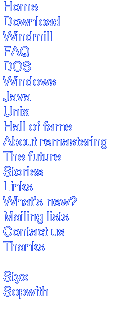
To run WinDig you need to have Windows 95, 98, ME, NT, 2000 or XP. If you're running it on Windows NT 4.0 you'll need service pack 3+. (I'm not sure about previous versions of NT.) DirectX 6 is especially recommended as without it there will be no full-screen mode and a possible performance penalty. DirectX 8 can be downloaded from Microsoft's website if you don't already have it but beware: it is a large download (11Mb).
You'll need at least a 486 to play WinDig, but a Pentium is recommended. A sound card is also recommended (or you won't be able to hear the sound) as is a display capable of 256 colours or more.
Things that are
working
- Single player / 2 player game
- 2 player simultaneous mode
- Gauntlet mode
- Change speed with /S switch, +/- keys on num pad, and with menu
- Recording with F8 and with menu
- Playback of recorded files with /E and /P switches and also with menu (use T instead of CTRL-T)
- VGA/CGA graphics
- Switch between Windowed and Fullscreen mode using Alt-Enter or Graphics menu)
Known
problems
for version (TD WIN 19990717)
Graphics
- Changing your screen resolution/color depth or starting a full-screen DOS session while WinDig is running will cause WinDig to crash.
- Colors are a bit strange when the game is running in full-screen mode and the menus are activated or a dialog box is displayed.
- If Windows is running at 256 color depth and you run WinDig in full-screen mode, the colors in the main menu screen may occasionally be wrong.
Keyboard & Joystick:
- Keyboard remapping doesn't work yet. (Unless you want to manually edit the Digger.ini file...)
- No joystick/game controller support yet.
Sound:
- The sound might break up/skip a bit more than the DOS/SoundBlaster version.
- The end-of-level tune plays too slowly on some computers (when the music is on).
- Other programs cannot use the sound card while WinDig is running, even if the sound in WinDig is turned off.
- If no version of DirectX (DirectSound) is installed on the computer but a sound card is installed, you will still hear sound and music, however, the sound may lag behind the action more than it would if DirectSound was installed.
Other:
- Using the /R switch causes WinDig to crash at the end of the game. Use the F8 key or the menus to record your game instead.
- The game continues to run and accept keyboard input even when it is in the background.
- If WinDig cannot find the level-file specified in the digger.ini file, it may tack on the .DLF extension (even if the filename already has an extension). This may eventually cause WinDig to crash at startup. If this happens, erase the LevelFile= line from the DIGGER.INI file.
This hasn't been tested on very many computers, so I'm sure there are many, many more problems that I don't know about yet. I apologise if the program crashes, or locks up your computer or something. But if it does do something like this, please let me (Tim Draper) know and I will try to fix it as quickly as possible.
If you change the sample rate or buffer size in the dialog box, you must restart the program for the changes to take effect. Don't put anything unreasonable as the sample rate, since this may cause the program to crash on start-up. (You can edit the INI file if this happens.)
The 'Asynchronous' option improves the performance of the game while in Windowed mode only. You may notice that when this is checked, some of the flashing sprites that you normally see (when pushing bags, etc.) don't flash. This option has no effect when in Full Screen mode.